Question:
Today is 15/10/2025, and I want to create invoice dated 10/10/2025 and submit it as an e-Invoice.
But when I try to save the Invoice, the system prompts: ‘e-Invoice issuance date time is too old, you can set issue date time to current date in Document Info.”. How do I solve this?

Answer:
This message appears because the document date is backdated more than 3 days. The Issue Date of an e-invoice cannot be more than 72 hours earlier than the Submission Date.
1) Click “No” to close the prompt.

2) Click on Document Info.
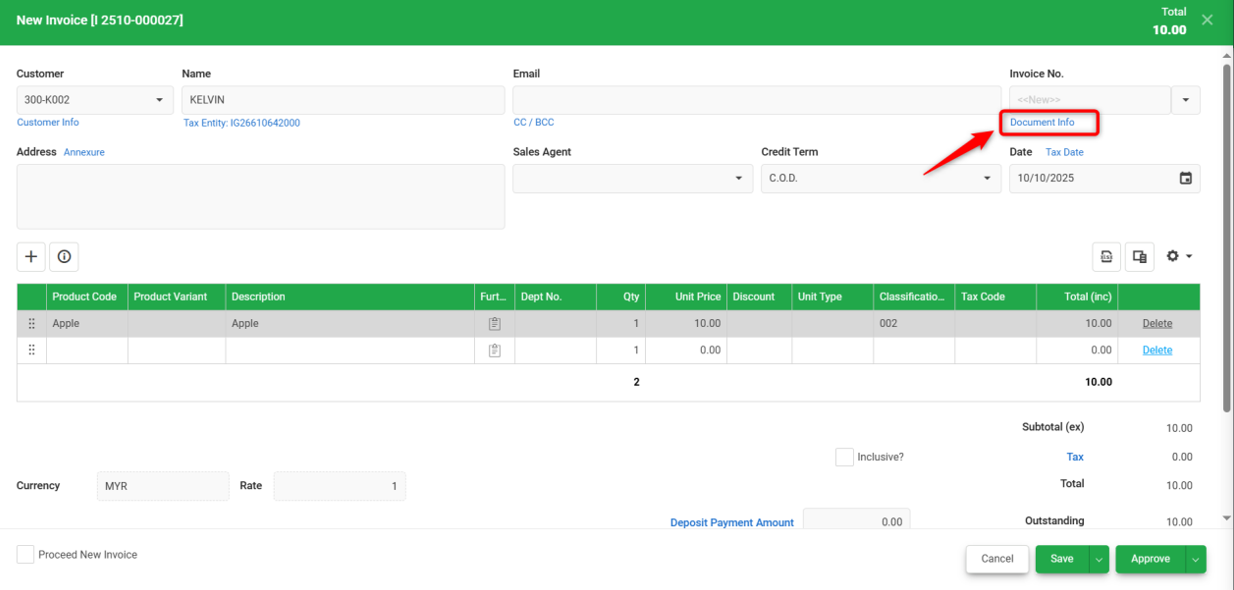
3) In Issue Date Time, update the date to the current date. In this example, set it to 15/10/2025.
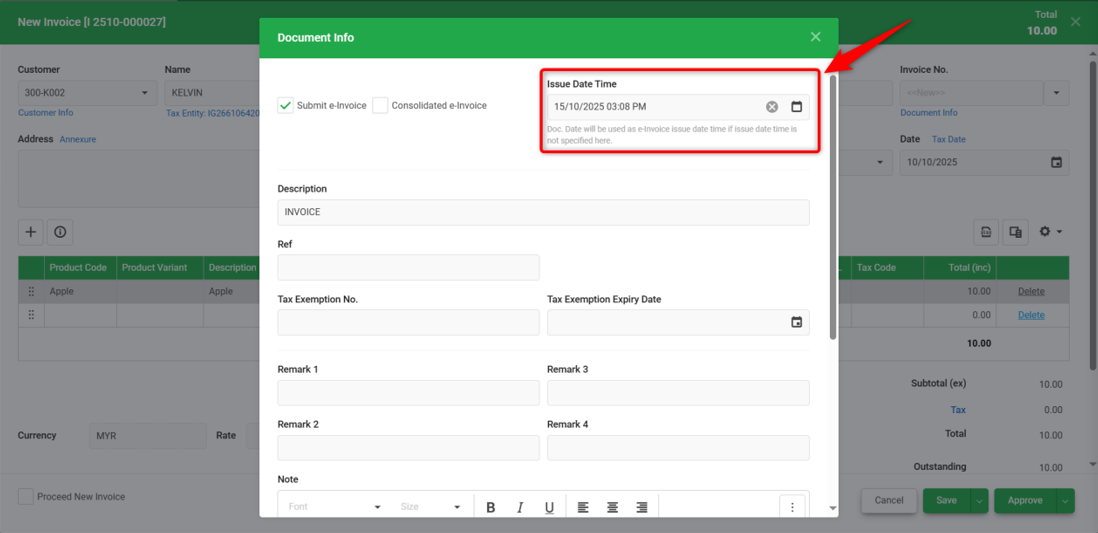
4) Once done, approve the invoice again. It should now be successfully submitted as an e-Invoice. You will notice that the e-Invoice Valid date is 15/10/2025, while the Document Date remains as 10/10/2025.
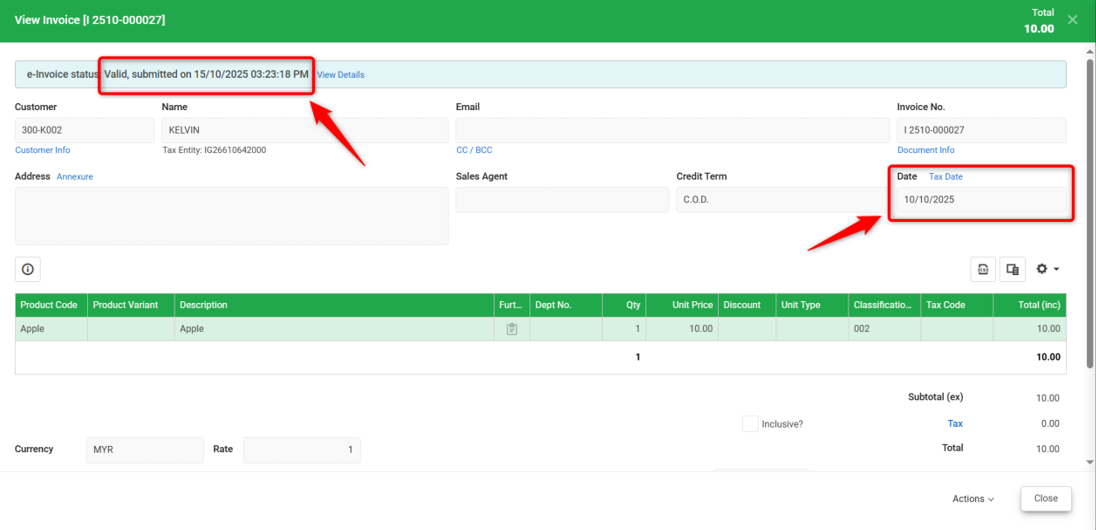
By: Rotcana 251030, Lay Swan 251114
